MBOX Files Extractor
Extract and filter email data from MBOX file
Extract Domains
Instantly find and extract all domain names from any text or list
EML Files Extractor
Extract and filter email data from EML file
Our service is compatible with all platforms—Windows, Mac, or Linux—as long as you have a browser and internet access.
No software installation required—our tools is fully web-based, utilizing HTML5 technology, so there's no need to download or install anything.
Achieve more in less time with optimized processes. Save time with our tools and be more efficient.
Text Utilities Hub
A comprehensive suite of text processing tools for developers and content creators
Explore all toolsReal-time HTML Editor with Live Preview
Write, preview, and debug HTML, CSS, and JavaScript in real-time. No setup, no delays, and no page refreshes needed.
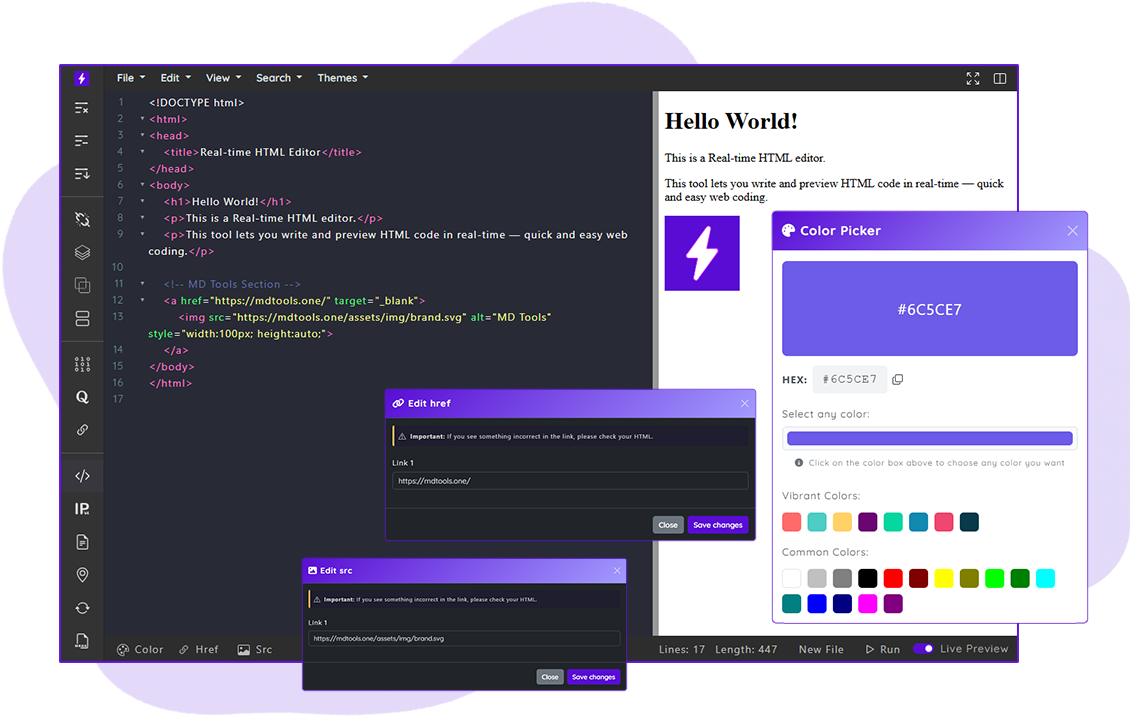
Powerful HTML Editing Features
Instant Preview
See changes as you type with real-time rendering. No manual refreshing needed.
All-in-One Editor
Write HTML, CSS, and JavaScript together in a single live editor.
Secure & Private
All code execution happens locally in your browser. Your code never leaves your computer.
Easy Export
Copy or download your code instantly and save it in any format you choose.
See It In Action
<html>
<head>
<title>My Page</title>
<style>
body { font-family: Arial; }
.btn {
background: #7e22ce;
color: white;
padding: 10px 20px;
border-radius: 5px;
}
</style>
</head>
<body>
<h1>Hello World!</h1>
<button class="btn" onclick="alert('Hello!')">
Click Me
</button>
<script>
console.log("Page loaded");
</script>
</body>
</html>
Edit Code, See Results Instantly
Our real-time HTML editor allows you to write code and see the results immediately. No need to save or refresh the page.
- Live preview updates as you type
- Syntax highlighting for better readability
- Support for HTML, CSS, and JavaScript
- Error detection and highlighting
How To Use The HTML Editor
Write Your Code
Start typing your HTML, CSS, and JavaScript in the respective code panels.
See Live Preview
Watch your webpage come to life in the preview panel as you type.
Export Your Work
Download your complete project or copy the code to use elsewhere.
Advanced Editing Features
Our HTML editor includes smart features that streamline your workflow, reduce errors, and help you code faster.
Color Picker
Pick and apply colors instantly with a built-in color picker modal.
Edit Links
Quickly edit and insert links without needing to touch raw code.
Image Manager
Easily update and manage image sources with a simple modal interface.
Start Coding in Real-Time Today
Join thousands of developers who use our editor to build, experiment, and create without limitations.
Try It Free NowExtract Emails from MBOX Files Easily
Our powerful MBOX extractor tool helps you quickly extract emails, attachments, and contacts from MBOX files with just a few clicks.
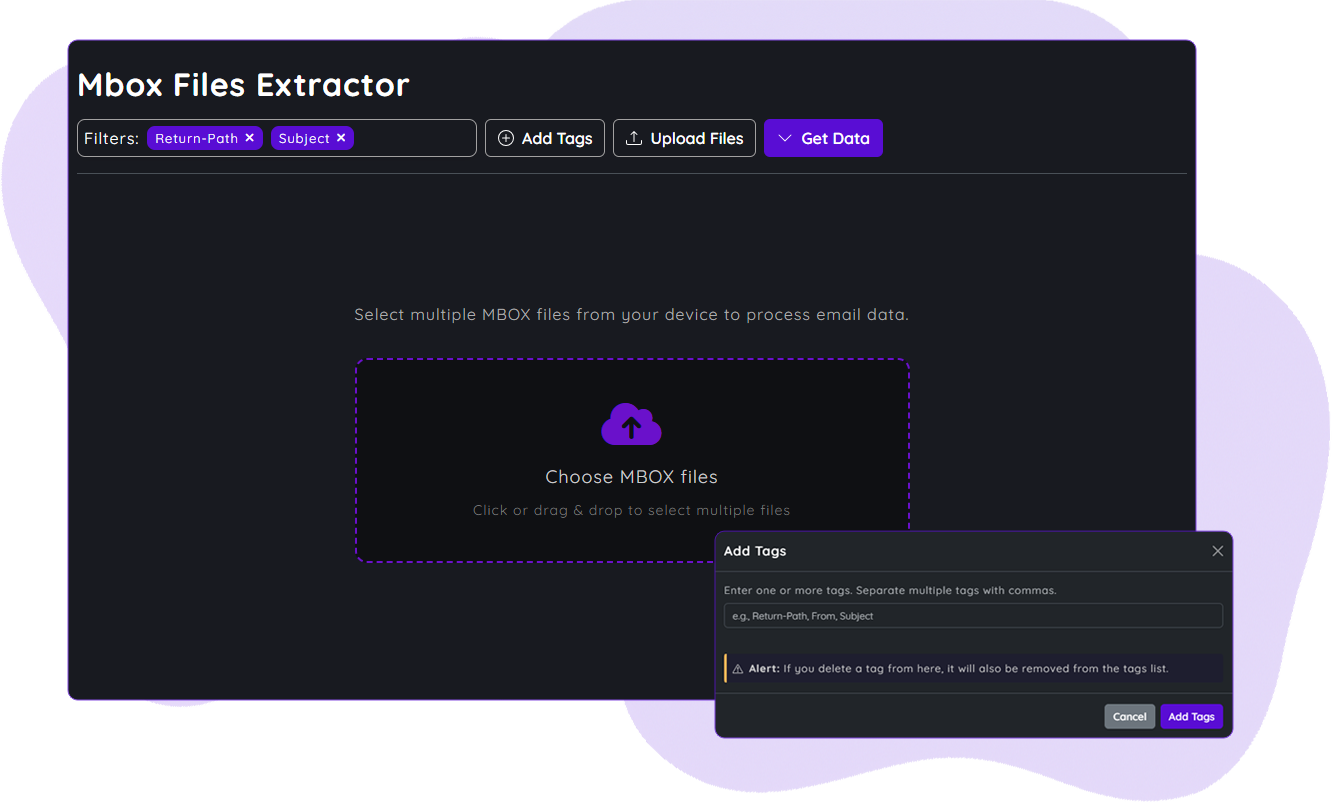
Powerful MBOX Extraction Features
Extract Emails
Quickly extract individual emails from MBOX files with all metadata preserved.
Save Attachments
Extract and save all attachments from your MBOX files in their original format.
Export Contacts
Extract contact information from emails and export to various formats.
100% Secure
Your files are processed locally in your browser - no uploads to external servers.
How To Extract MBOX Files
Upload MBOX File
Select and upload your MBOX file directly from your device.
Choose Extraction Options
Select what you want to extract: emails, attachments, or contacts.
Download Results
Download your extracted content in your preferred format.
Advanced Extraction Options
Our MBOX extractor includes smart features that make extracting your data simpler and more efficient.
Filter Extraction
Filter emails by date, sender, or subject to extract only what you need.
Batch Processing
Process multiple MBOX files at once to save time and effort.
Multiple Formats
Export extracted data to CSV, TXT file types
Extract Your MBOX Files Today
Join thousands of users who rely on our tool to extract valuable data from their MBOX files quickly and securely.
Start Extracting NowMerge Multiple Files into One
Combine multiple files of various formats into a single, organized document. Save time and streamline your workflow with our powerful merging tool.
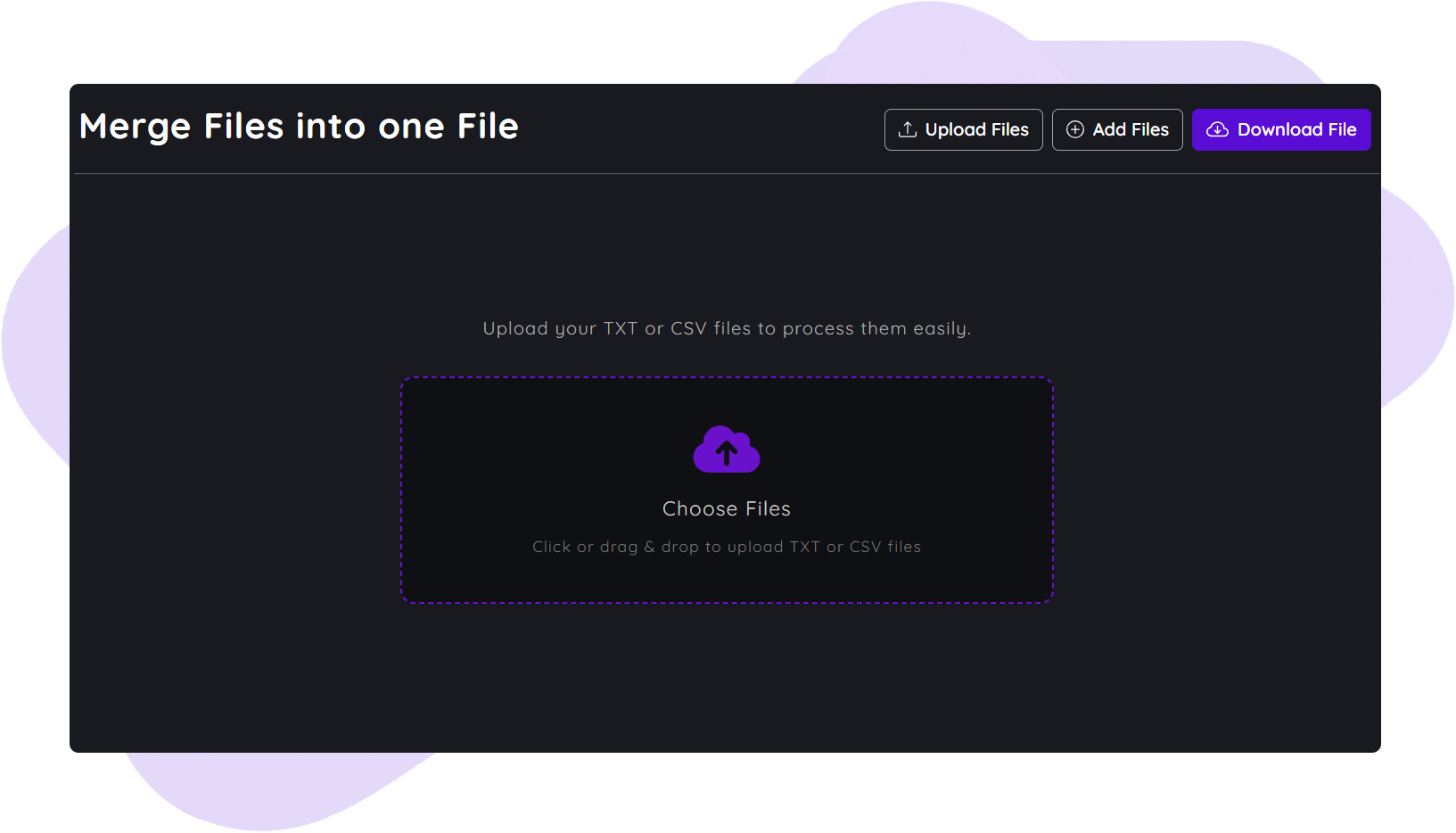
Powerful File Merging Features
Multiple Formats
Merge TXT, CSV file types into a single document.
Preserve Formatting
Maintain original formatting, styles, and layout when merging documents.
Custom Ordering
Drag and drop files to arrange them in your preferred order before merging.
Secure Processing
Your files are processed locally in your browser - no server uploads required.
How To Merge Files
Upload Files
Select multiple files from your device or drag and drop them into the tool.
Arrange & Configure
Reorder files and choose output format and options.
Merge & Download
Merge your files and download the combined result.
Advanced Merging Options
Our file merger includes smart features that make combining files simpler and more efficient.
Maintain Layout
Ensure the original formatting, styling, and structure remain intact when combining documents.
Batch Processing
Process multiple files at once to save time and effort.
Multiple Formats
Export extracted data to CSV, TXT file types
Merge Your Files Today
Join thousands of users who rely on our tool to combine multiple files quickly and efficiently.
Start Merging NowAbout MDTools.one
We provide powerful online tools to enhance productivity and efficiency.
MDTools is a fast-growing and trusted platform offering a variety of tools to help you work smarter and faster—all available for FREE.
MDTools was created to simplify everyday tasks and has continuously evolved with new features and improvements to serve users better. We strive to bring you the best utilities in one place, making your workflow seamless and efficient.
Thousands of users visit MDTools to take advantage of our free resources.
Your support helps us keep MDTools running, innovate further, and assist as many people as possible.
If you love MDTools and want us to continue providing free services,
please visit our donation page.
Thank you for your support!
